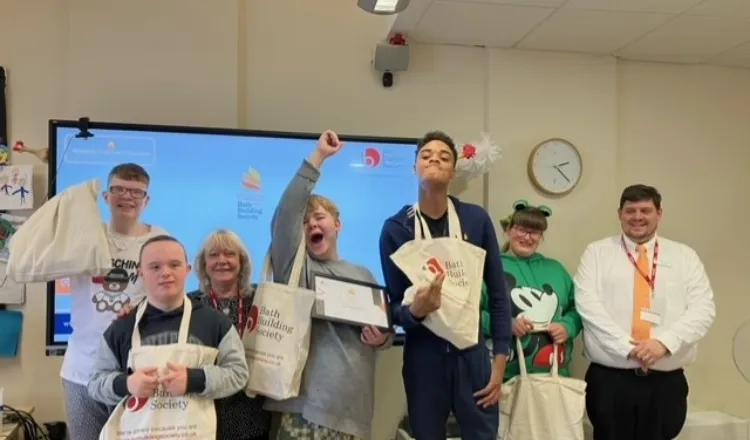What are the new security measures we are introducing to Bath Online?
Posted by Savings Team 10th June 20
We are doing our best to keep our Members safe online. So in line with new regulations, we have introduced new ways to login to your Bath Online account and transfer payments.
This extra level of security will require you to authenticate activity on your account using your mobile phone. We will text you an authentication code to make sure it’s really you accessing your account online. We can also send a voice message to a landline if you don’t have a mobile number.
On top of your usual sign in process, you’ll need to provide the authentication code before you can view your account online.
What do I need to do?
If you’re already using Bath Online
Just make sure you’ve got a current mobile number (or landline) in your customer profile and you’ll be set up to receive the code by text or voicemail. You can update your current phone number in your Bath Online profile.
If you are registering to use Bath Online for the first time
If you have registered a mobile number, you will receive a text with a code for you to activate your registration. If you have registered a landline you will receive this code by voicemail. This will be sent shortly, but may take up to one working day, particularly if you are registering outside of normal office hours. Once received, you will need to use this code to activate your online registration.
If you haven’t added a phone number to your registration, a confirmation letter will be sent to your correspondence address.
If you still have questions please contact our customer support team via live chat, call us on 01225 423271 or email customersupport@bibs.co.uk